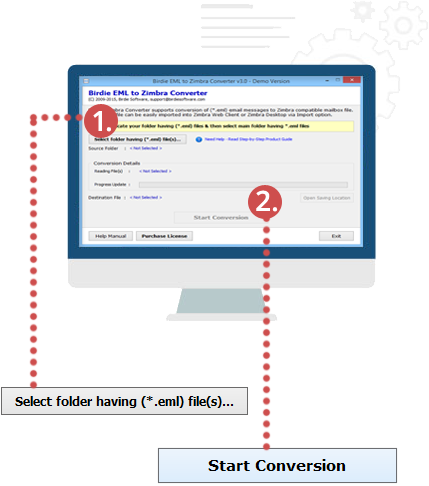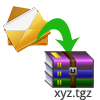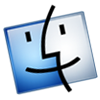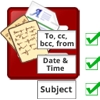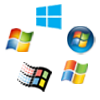Features included in EML to Zimbra Converter
Converts emails to TGZ format
Zimbra supports .tgz file format only. This tool will simply convert the EML files into TGZ format, which you can import in Zimbra Web Client.
Multiple emails conversion
Without any complications you can easily convert entire folder containing of EML files into tgz format, as this software works in batch mode.
Supports every EML e-mail Client
Users of WLM, Mozilla Thunderbird, Mac Mail, OE, Entourage, Windows Mail, eM Client, Earthlink, etc can easily convert emails to Zimbra.
Simple Working Procedure
This tool has very easy to use working procedure which any users can apply without any issue. So prior experience with such tool is not required.
Supports Mac OS X Mail
Users of Mac OS X Mail email series can also convert their EMLX files to Zimbra TGZ file format without any issue.
Supports every Zimbra Desktop version
You can import & view the converted emails in any Zimbra Desktop Web Client version you like without having any problem.
Conversion with Attachments
With this program EML files conversion to Zimbra TGZ format is possible along with attachments of all formats.
Maintains all Formatting / Metadata
All the metadata components of emails like – to, cc, bcc, etc will be maintained by the software. Also it will keep the layout formatting of the emails intact.
Keep mails folder structure
The tool will keep the emails folder structure intact. If you have EML files maintained in folder & subfolder structure, then be assure that the software will keep them in their exact hierarchy.
Workable in all Windows OS
You can perform EML files to Zimbra Conversion in any Windows OS versions you want. The tool works very smoothly with platforms like Windows 8.1, 8, 7, Vista, XP, 98, 97, ME, NT, etc.