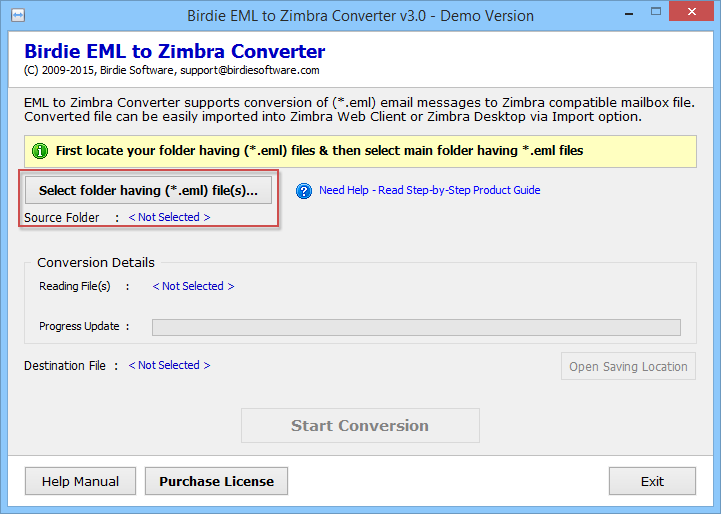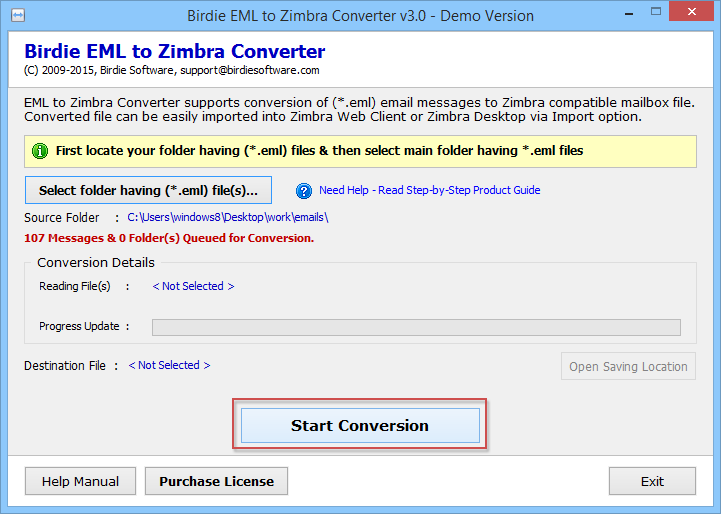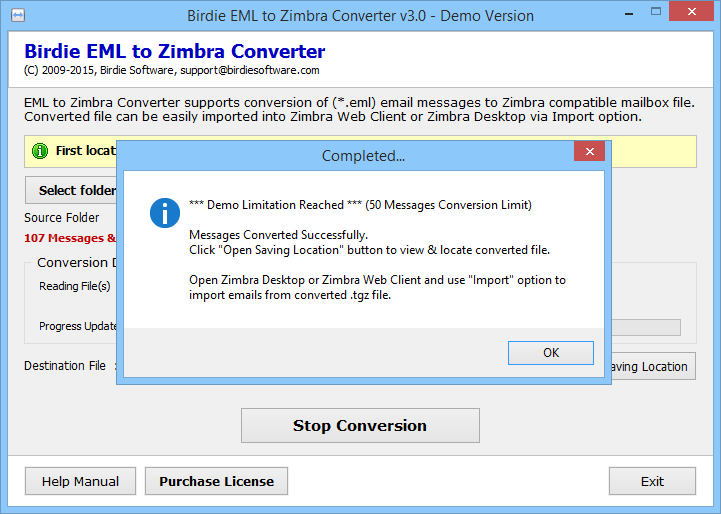Installation & Selection
Install the software in your machine, For launching it follow: Start » Programs » EML to Zimbra Converter » EML to Zimbra Converter
Below, you can see how the first software screen will appear like.
You can also see Select folder having (*.eml) file(s)…
Click there to Select the folder containing EML files