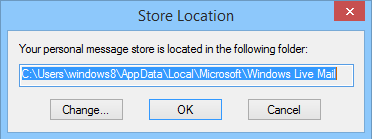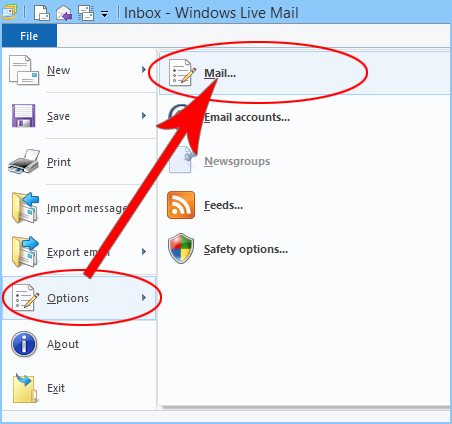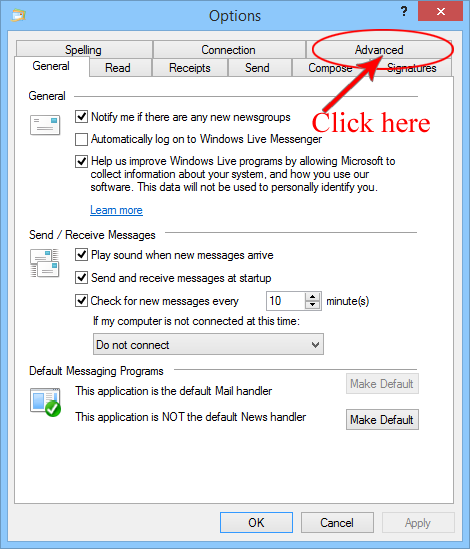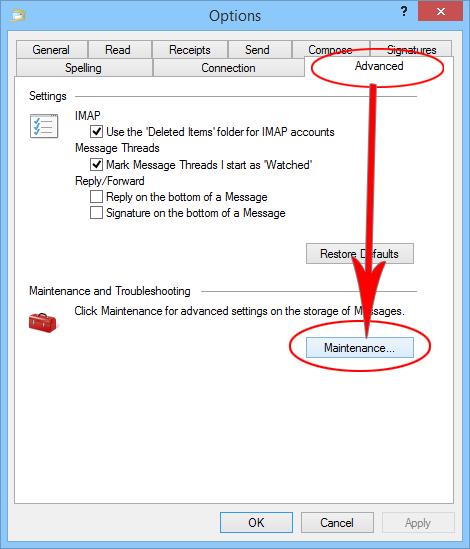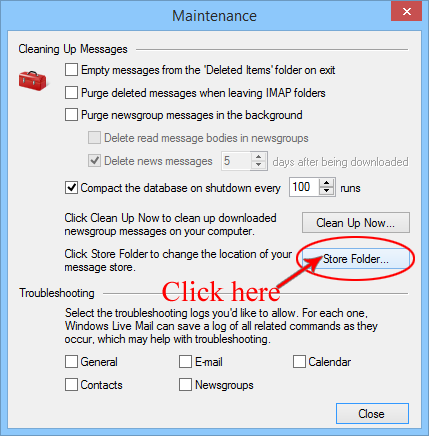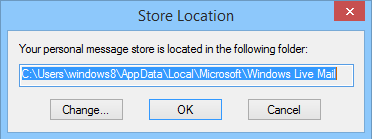Note: Your Windows Live Mail email are stored by default in the %UserProfile%\AppData\Local\Microsoft\Windows Live Mail.
Open Windows Live Mail
First step is Open the your Windows Live Mail application then Click on File option, where you can see the Option tab, Click on Options tab >> Then Mail option
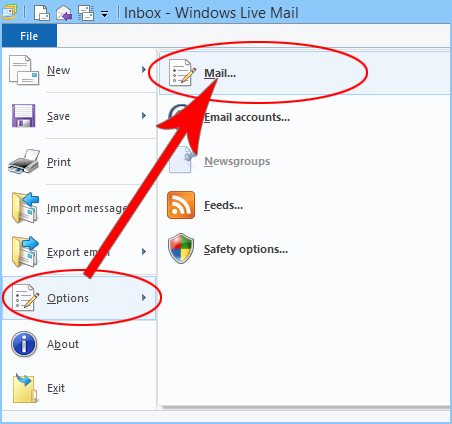
Go to Advanced Option
Options dialog will open >> then click on “Advanced” option >> Click on Maintenance button
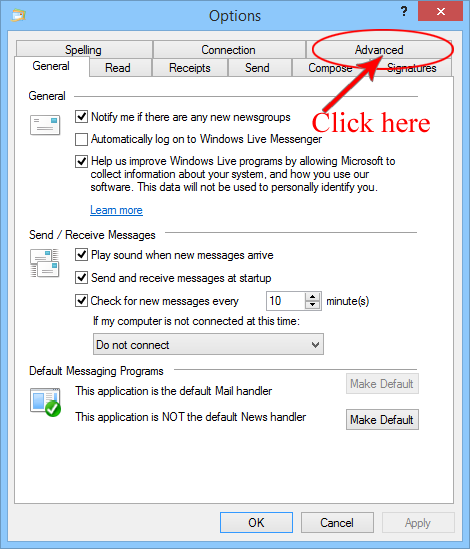
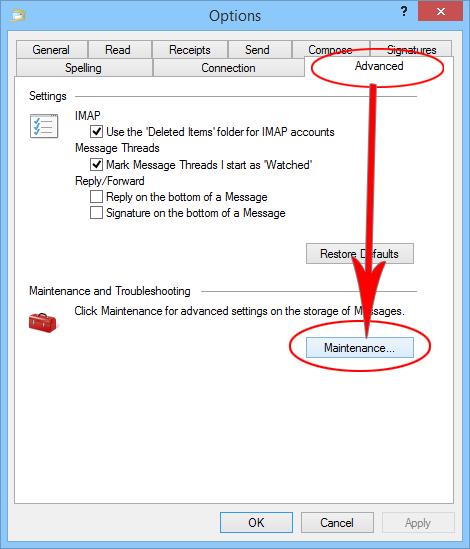
Click on Store Folder Option
Maintenance dialog box will be open where you have to click on Store Folder button
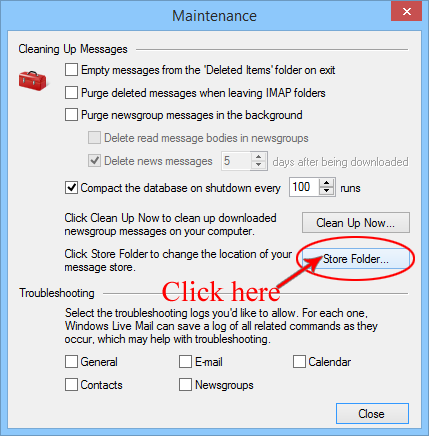
Store Location
Store Folder location box will be appear where you can see the Windows Live Mail store folder path.